IDify Sessions (UI)
Generate sessions through Datakeen's back office application
1) First, login to your account with an admin profile.

2) Then go to Templates
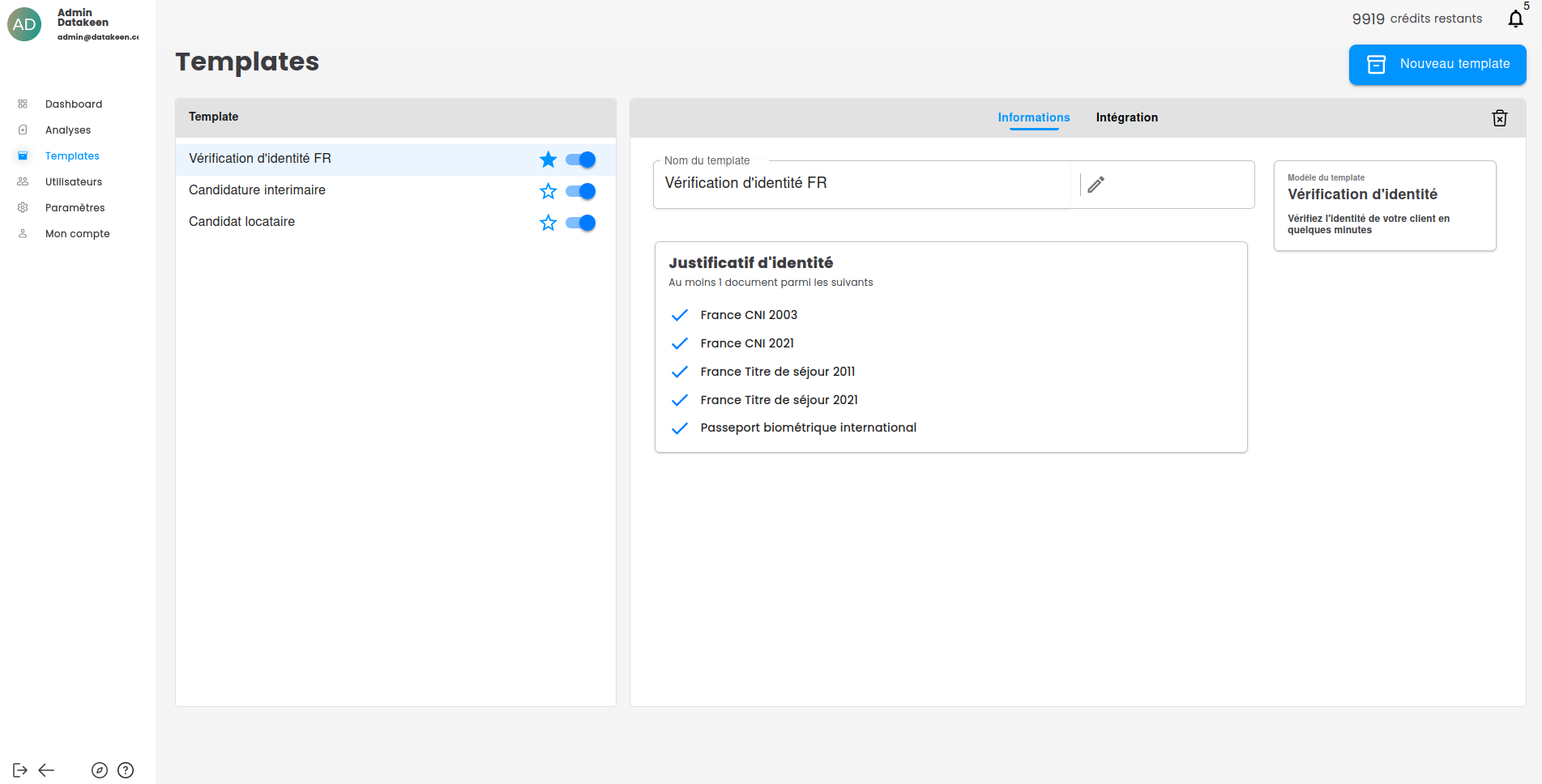
If you do not have a template with "Id Verification" yet create a new one by clicking on "New template".
3) Click on the Integration tab
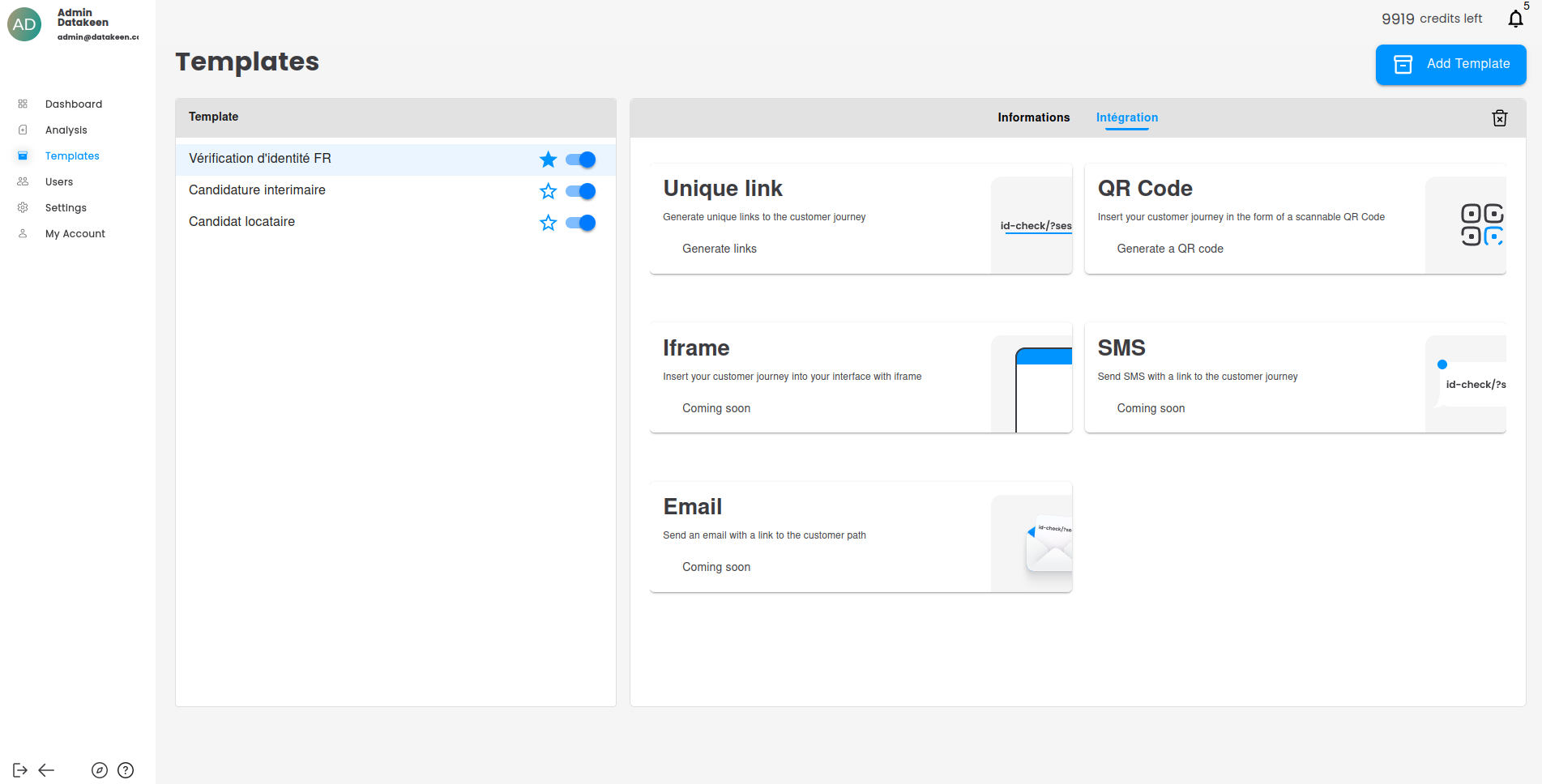
4) Click on unique link or QR code
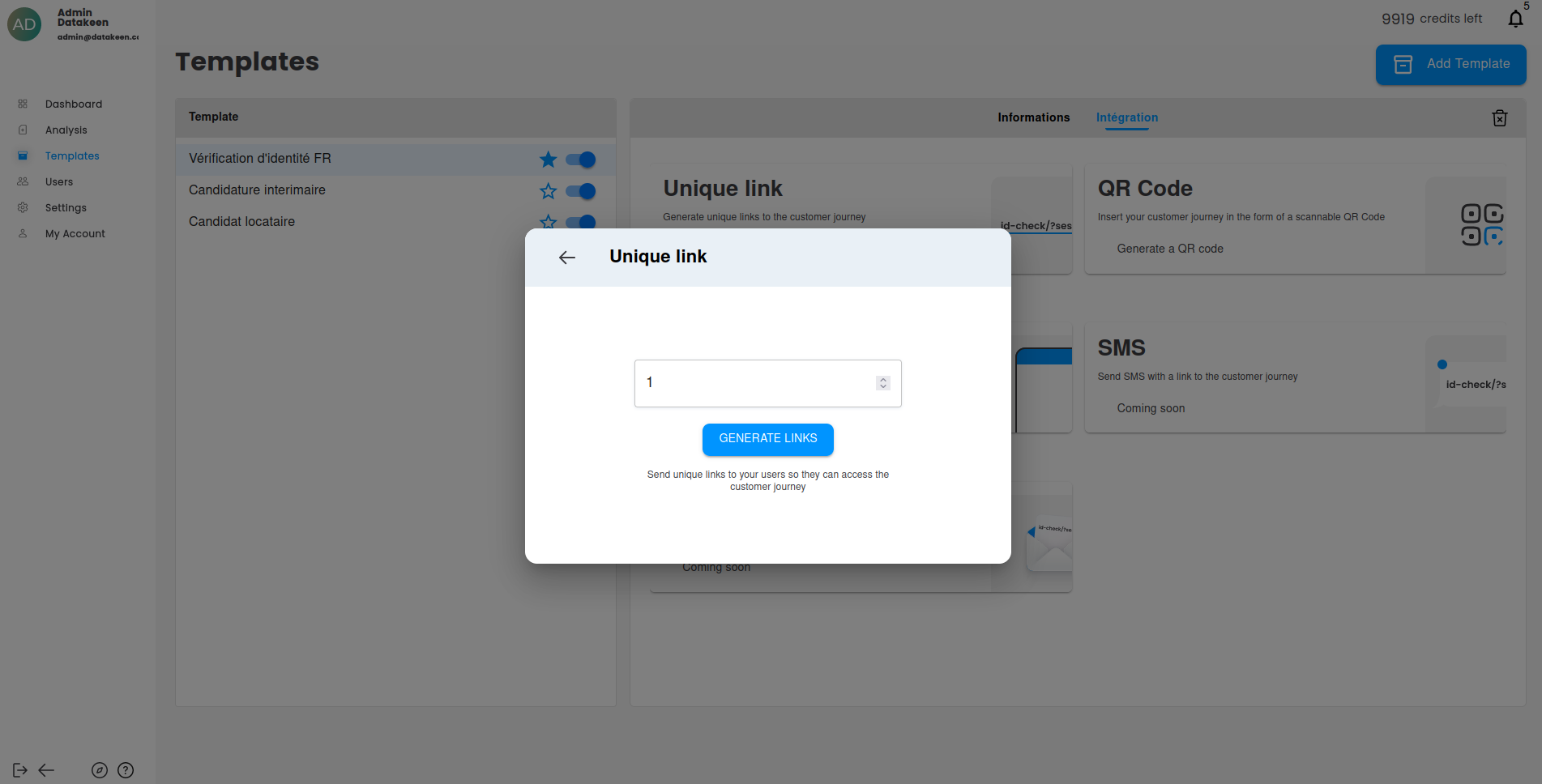
5) Click on "Generate Links"
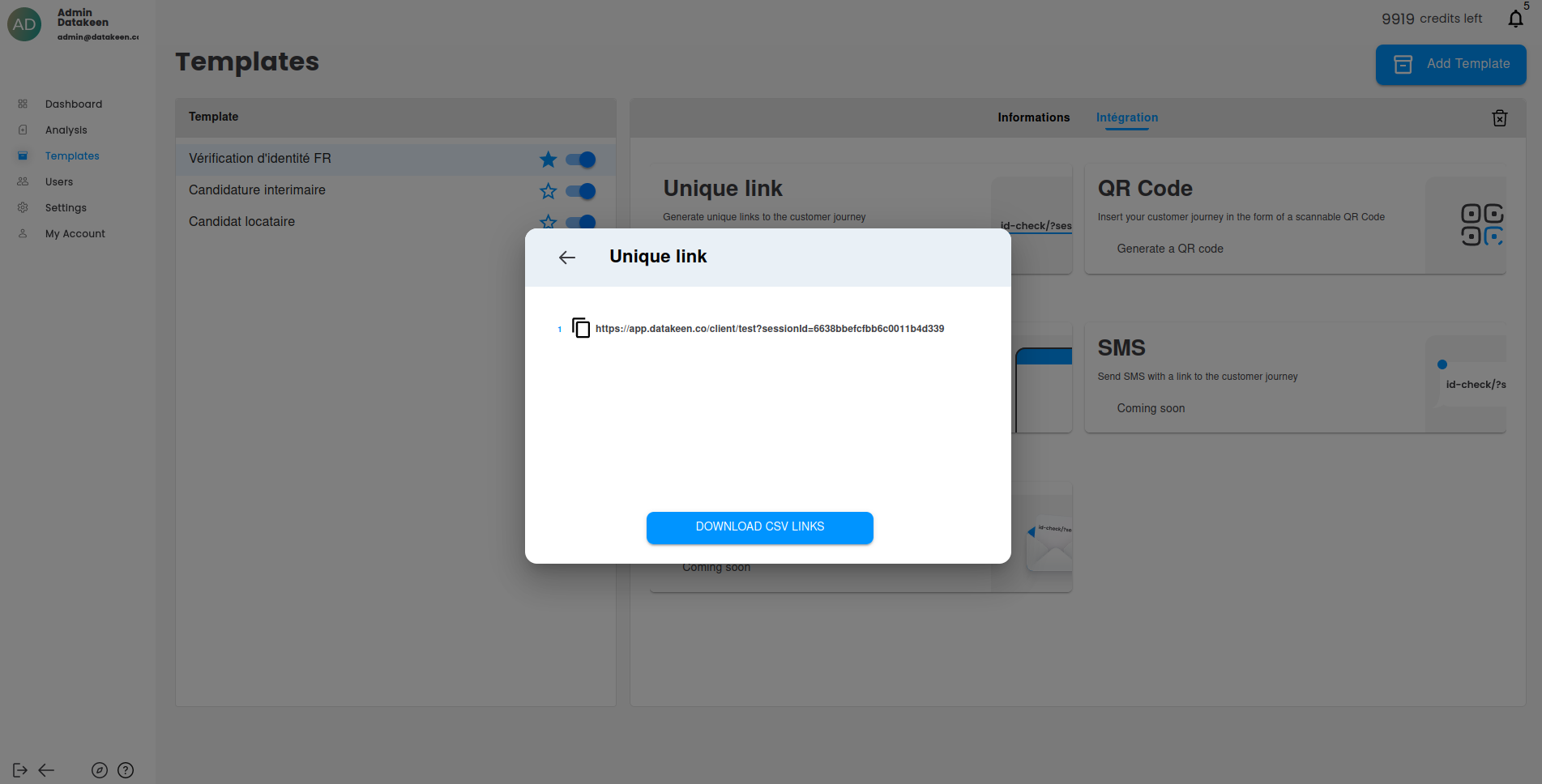
6)Navigate to the link or share it to a customer
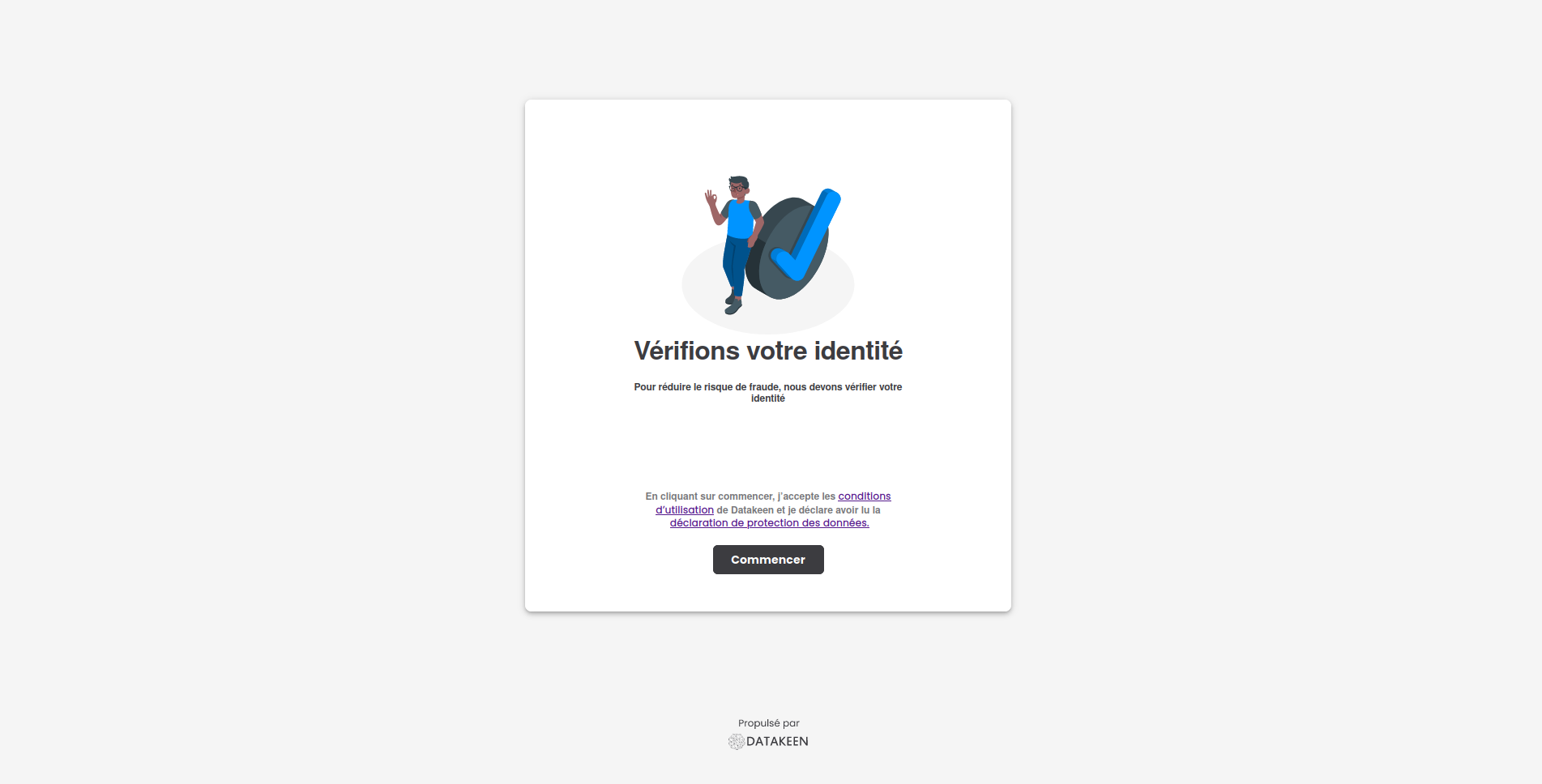
Updated 13 days ago
